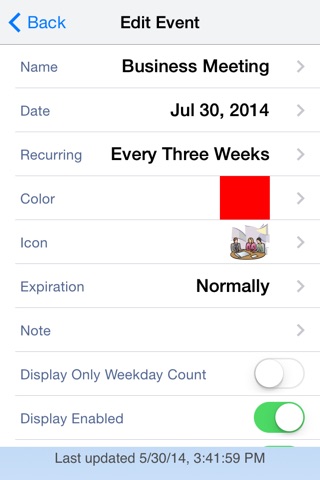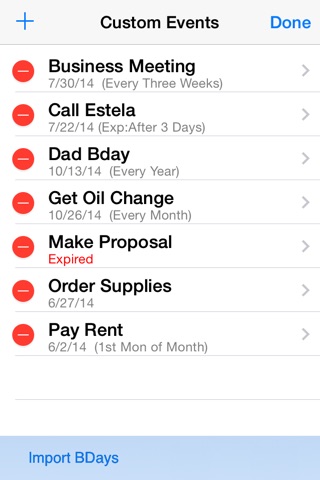Holiday Countdown LITE - w/Recurring Calendar Events
A calendar of U.S. Holidays combined with your own schedule of recurring events and tasks. Holiday descriptions, custom notes, split-screen view. Select colors, icons, expiration time.
This is the *LITE* version of Holiday Countdown w/Recurring Calendar Events. It has some of the functionality of the full version and includes 5 holidays and 10 custom events. The FULL version has 29 holidays, 300 custom events, import/export, and 44 more custom icons.
FEATURES:
- See the holiday NAME, DATE of the holiday, DAY OF THE WEEK, ICON, and NUMBER OF DAYS for the next 5 UPCOMING U.S. HOLIDAYS (29 in the FULL version) in a scrolling list above a background picture of Kauai.
- Receive a background notification alert each day that an event is due. Select the time of day for your daily alerts, alert sound, and more. Receive an alert for just todays events that are due or todays and tomorrows without the app active.
- Tap a holiday name and view the DESCRIPTION, HISTORY, IMAGES and FUTURE DATES of each holiday in a scrolling split-screen details view.
- Add, edit, and delete up to 10 CUSTOM CALENDAR EVENTS AND TASKS (300 in the FULL version). Icons can be automatically selected.
- Track your schedule with events that can be set as RECURRING weekly, every 2 weeks, 3 weeks, 4 weeks, monthly, yearly or by day of the month (“Third thursday of the month”, etc).
- Create your own NOTES for each calendar custom event or task displayed in an animated pop-up details window.
- Show how many days since an event has past by changing EXPIRATION OPTIONS (How long it remains on the main screen after the due date): Normal, after 1 day, 3 days, 1 week, 2 weeks, manually.
- IMPORT BIRTHDAYS and their corresponding NOTES from your ADDRESS BOOK.
- For each custom event / task select from 50 UNIQUE ICONS, 16 COLORS, TITLE, NOTE, DATE, EXPIRATION and RECURRING STATUS.
- Change the BACKGROUND IMAGE to one from your photo album, saved photos or camera.
- Use PINCH GESTURES to change the size of the text and pictures in the holiday or event details view.
- Select one of FOUR FONTS for display, change the VISUAL TRANSPARENCY (to see more or less of the background image), and enable/disable SOUNDS or the display of ICONS.
- DATE ENTRY view shows the day of the week and number of days in real-time.
- Selectively ENABLE / DISABLE the display of individual holidays or custom calendar events.
- Choose your DEFAULT ICON and DEFAULT COLOR to be used to represent new custom events.
- The display format of the dates will change depending on the device’s international region format settings.
- Selectively choose to see only the number of weekdays until an event.
- iOS7 Support. iPhone 5/ 5S device support.
ADDITIONAL DETAILS:
Customized calendar events / tasks are great for keeping track of your busy schedule with repeating events such as a birthday, anniversary, or meeting as well as an appointment, wedding, vacation, dinner, sporting event, doctor visit, graduation, party, and more.
Use the program as a task manager for todo tasks such as going to the store, making a phone call, or doing an errand. Phone numbers entered in the event notes can be clicked on to dial on the iPhone.
The closest holiday or custom event is always displayed first in a scrolling sorted list. By default when the date of a custom event has passed, it will display "expired" on the selection screens and will no longer display on the main screen.
Increase the size of pictures or text in the pop-up details window using pinch gestures.
The LITE version is ad supported.
Be sure and check out our gratitude journal app:
Gratitude Rock - Journal / Diary of Positive Thoughts.
Check out our Web site at www.EnergizeSoftware.com to see a video demo of Holiday Countdown (FULL version) in action or to explore the other programs we offer.